Tax Season
January 17th, 2023It's tax time! If you need your account number for direct deposit, it can be found in our online banking portal. We're going to help you through the process with a quick step by step guide to help you find your full account number. If your tax return is going into your savings, you can ignore these steps and use your normal account number.

Step One: You will need to log in to your account, if you have an account, but have not set up online banking, you can do so Here.
Step Two: While at your dashboard, choose which account you would like your direct deposit to be sent. In this case, we chose the checking account. Then, you will click "Account Info."
On Mobile
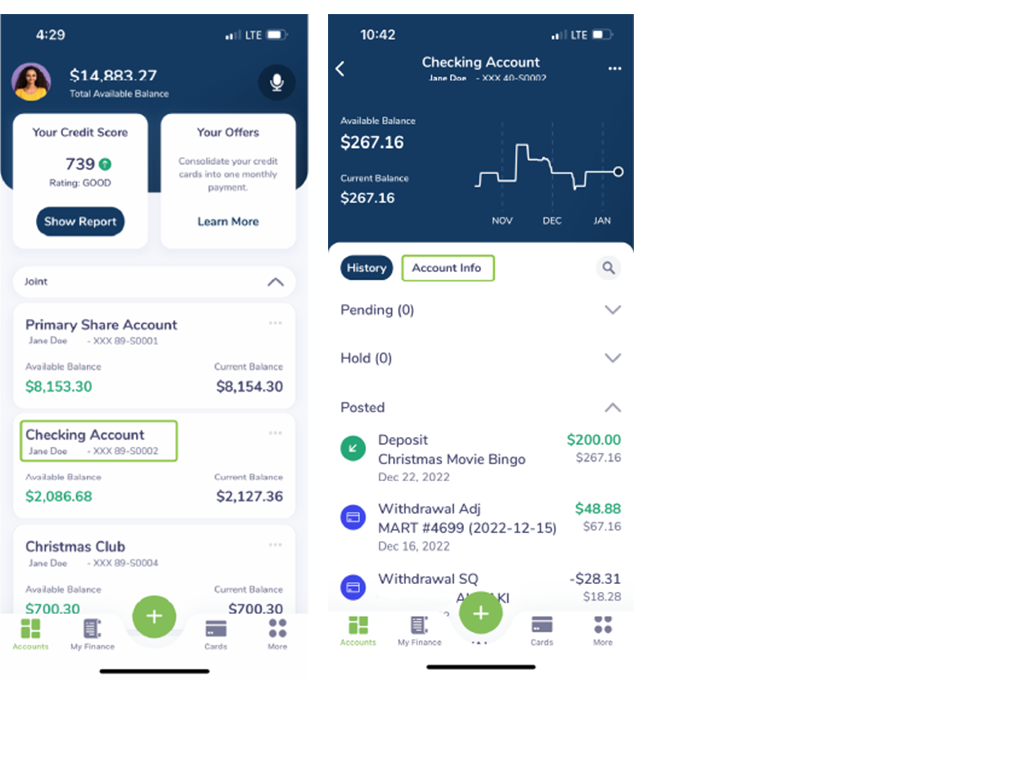
On Desktop
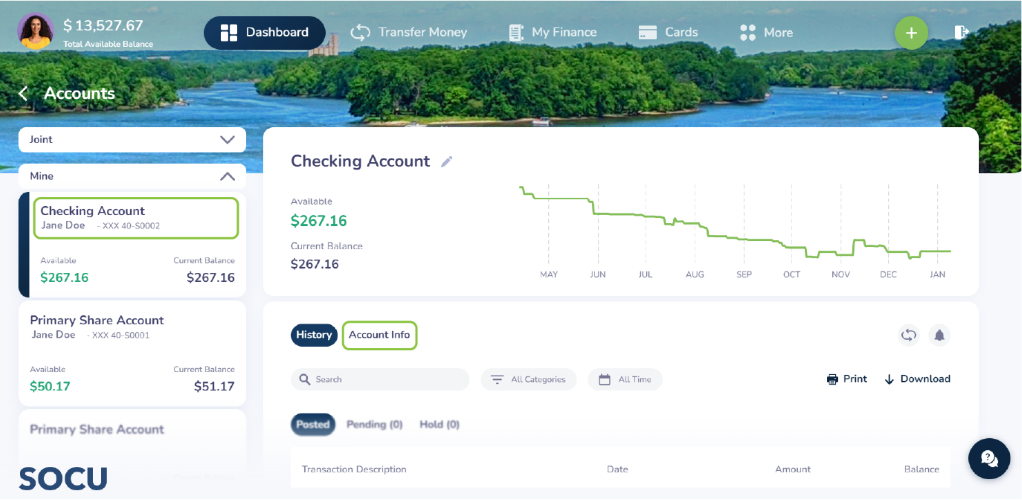
Step Three: Under Account Info, you will see something called the MICR Number, that is the full account number tied to this checking account.
On Mobile
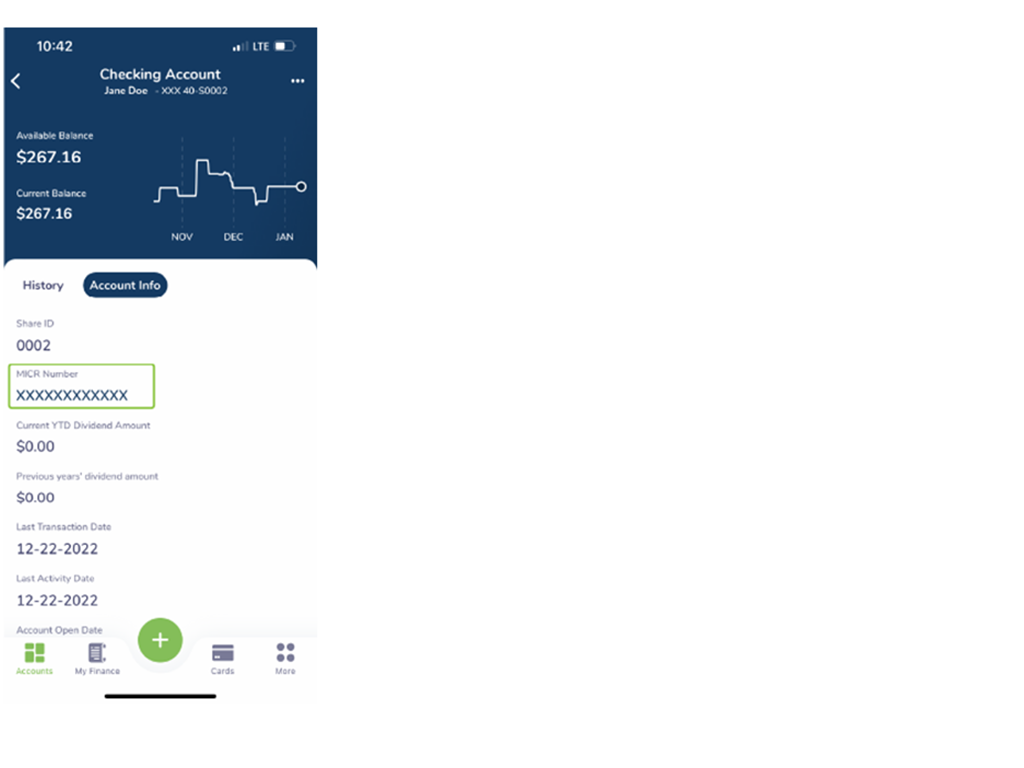
On Desktop
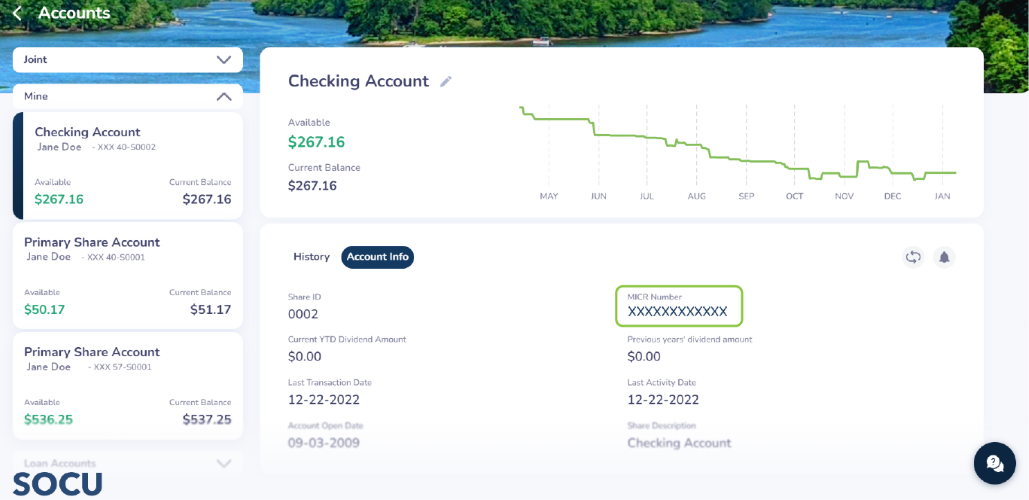
The routing number will be the same for all members. The SOCU Routing Number is 271989688. If you have any questions, feel free to call us at (815)673-5577.










