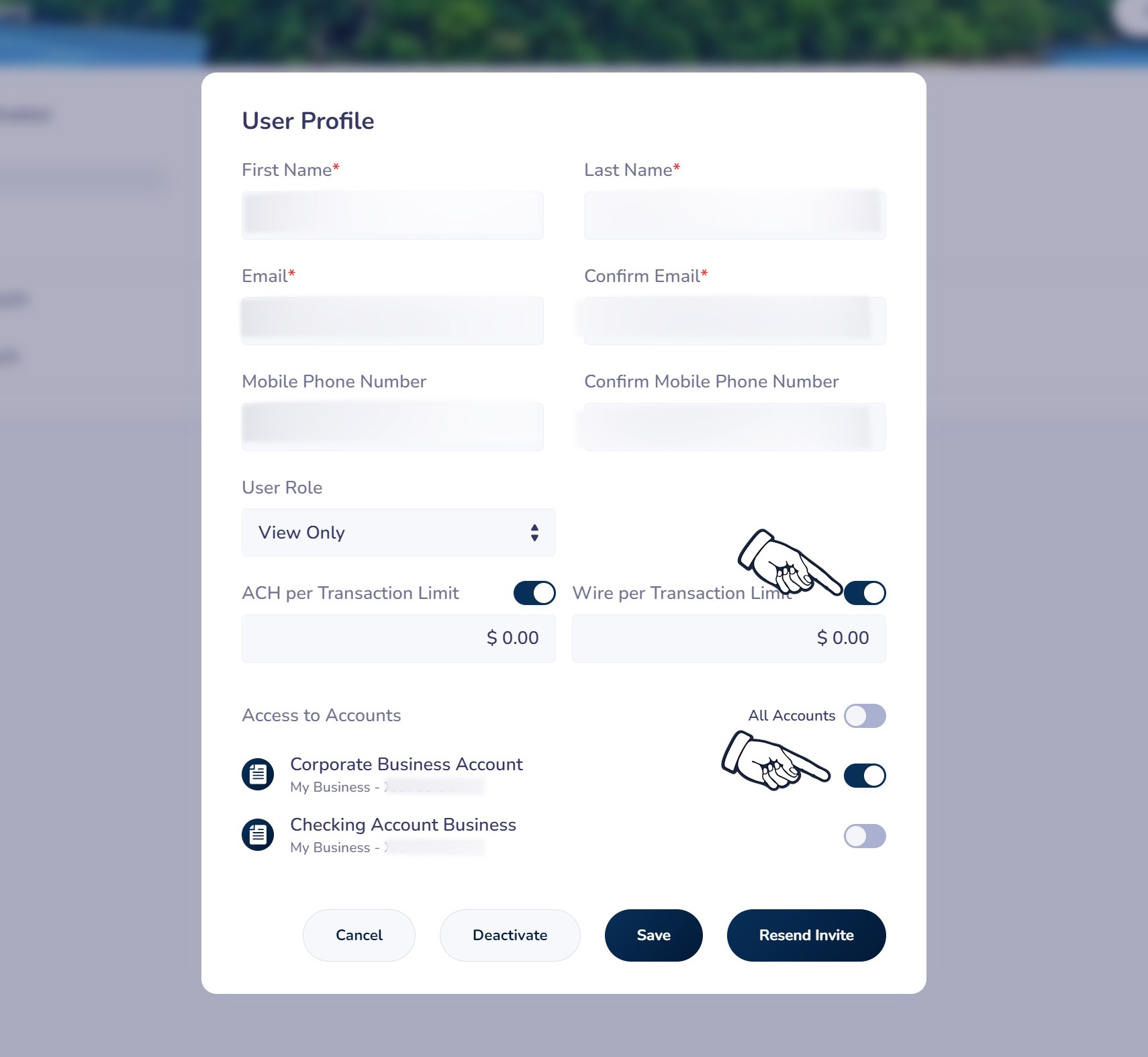🆕 Business Banking!

- Entity Switcher: Enables Users to toggle between personal and business accounts
- Account Management: Manage Users and their Role
- Transaction Management: Streamline payment services including wire transfers, direct deposit, and ACH transactions
With the SOCU 'Business Banking' feature within Online Banking, members will now be able to toggle between their account(s) and their business account. The member/business will no longer need two separate logins! To enable this feature for a business, please contact the SOCU Virtual Communications Center.
Call or Text us at (815)673-5577 and we'll get you set up!
Entity Switcher
The authorized signer/member will be able to move between their personal and business online banking profile simply by selecting the account within the drop-down menu below.
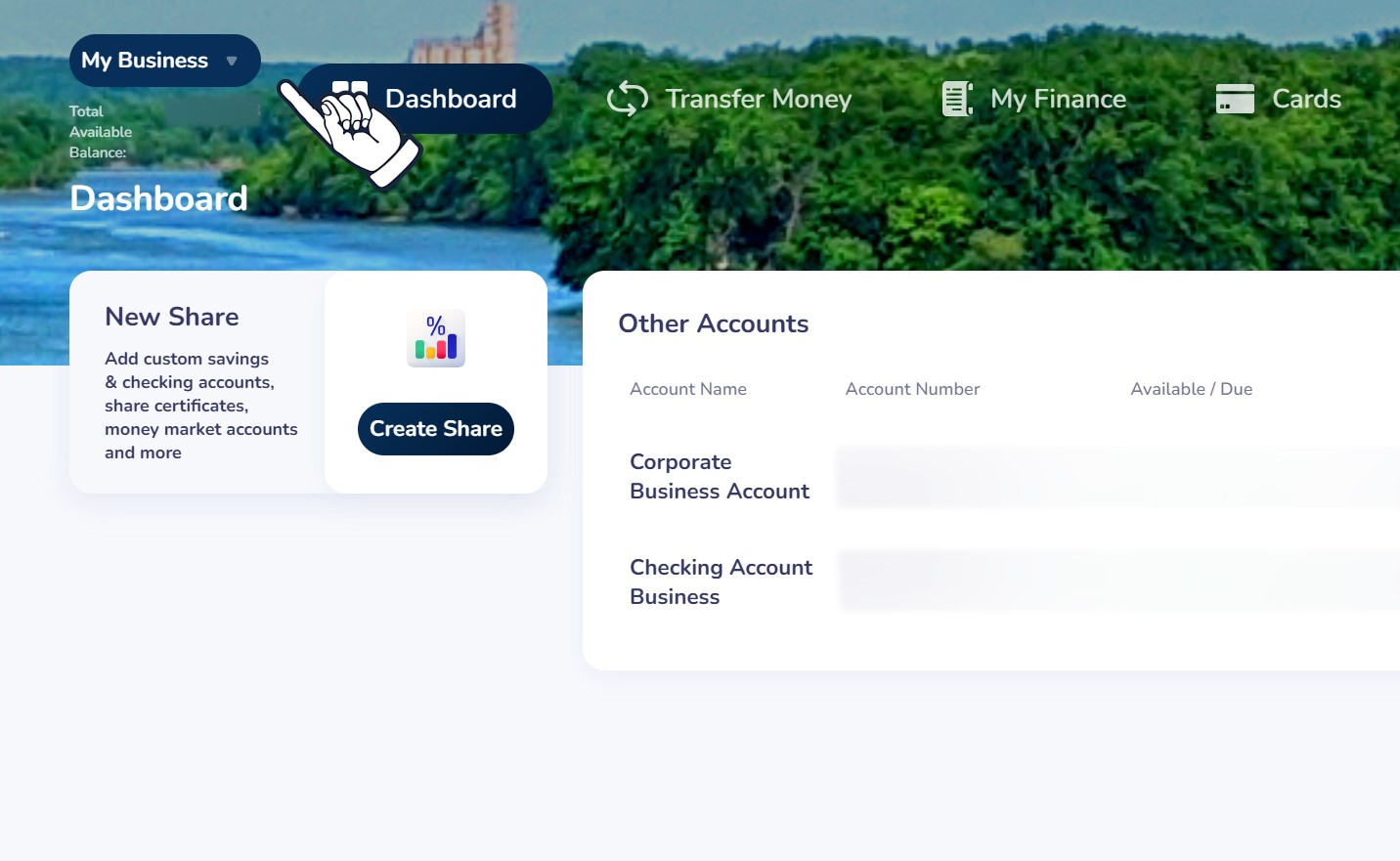
Account Management
The authorized signer/member will also have the ability to add Users to their business account profile by selecting ‘Manage Users.’ Note: Setting up a User will not change their original account agreement. The authorized signer is responsible for creating and/or editing their Users. SOCU will not be creating those for the authorized signer.
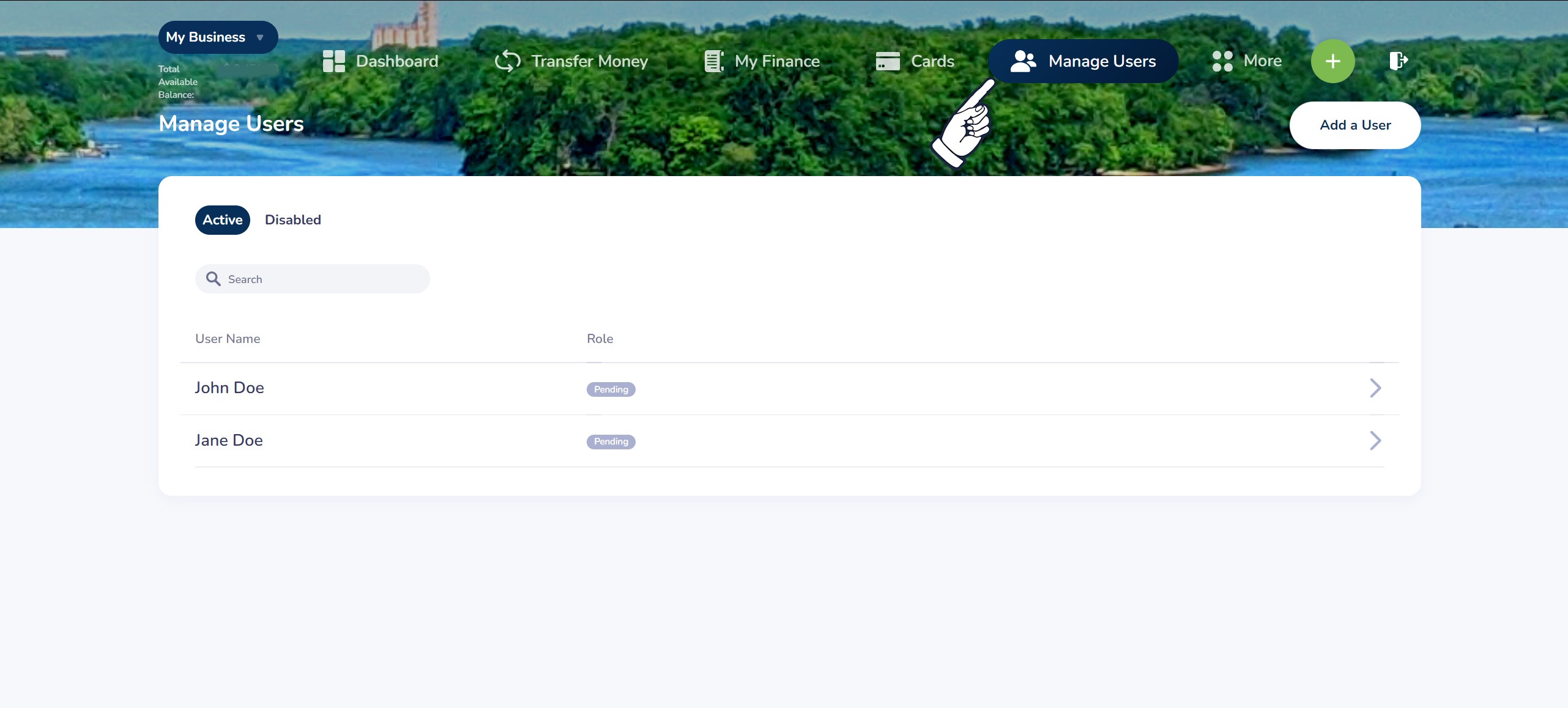
This is also where they can add a User and fill out their information.
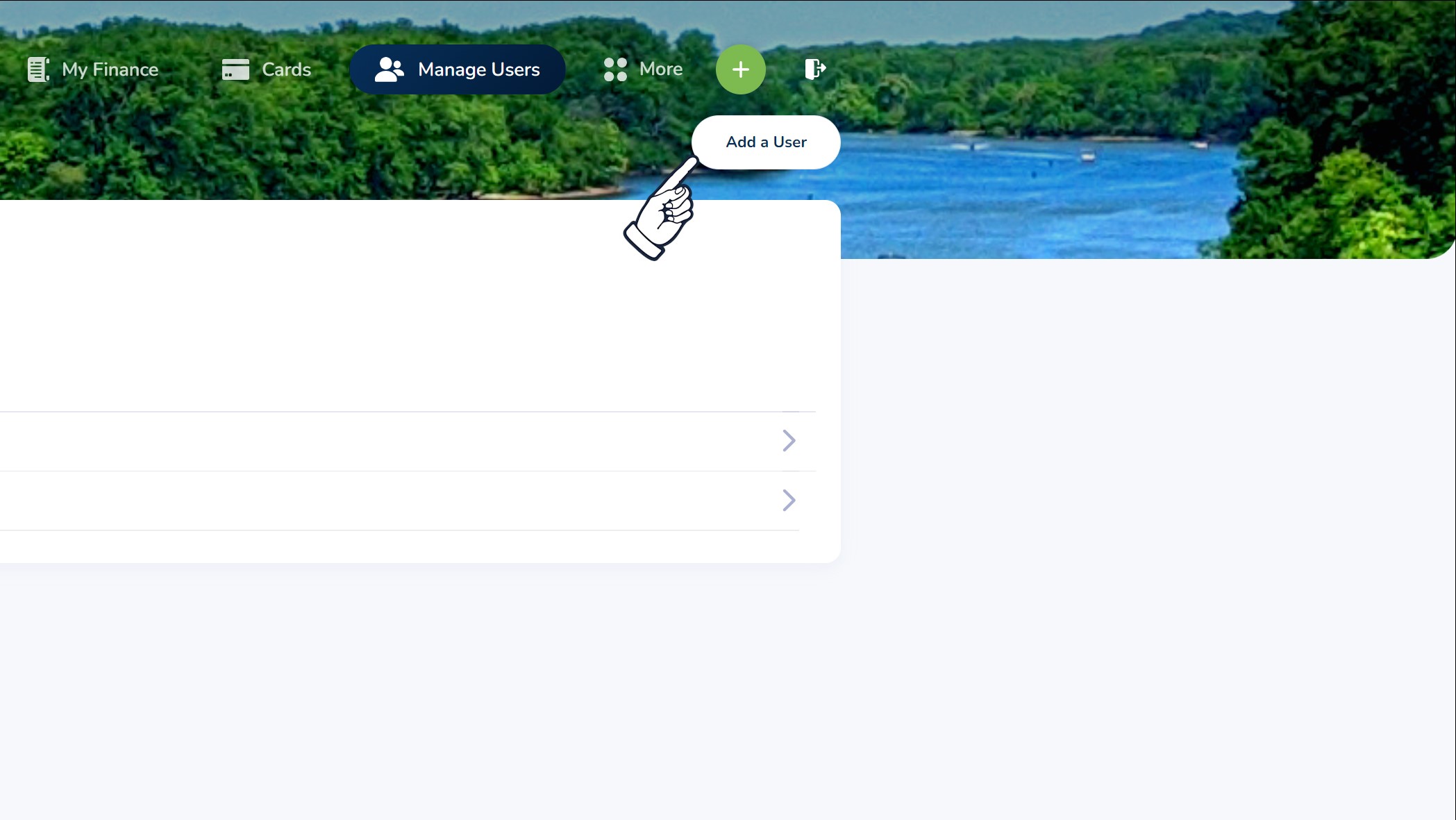
There are three (3) different User roles that the authorized signer can create:
- Administrator: Full Access to the online banking account: Conduct Transactions- Internal/Externals Transfers RDC deposits, etc., View Statements, Add additional Users, Account Changes etc. Member should only be giving this privilege to other authorized signers on the account.
- Transactor: This role can perform transactions on the account- Internal/External transfers, RDC Deposits etc.
- View Only: This User role will have the ability to view specific accounts that the authorized signer allows. No transactions may be performed.
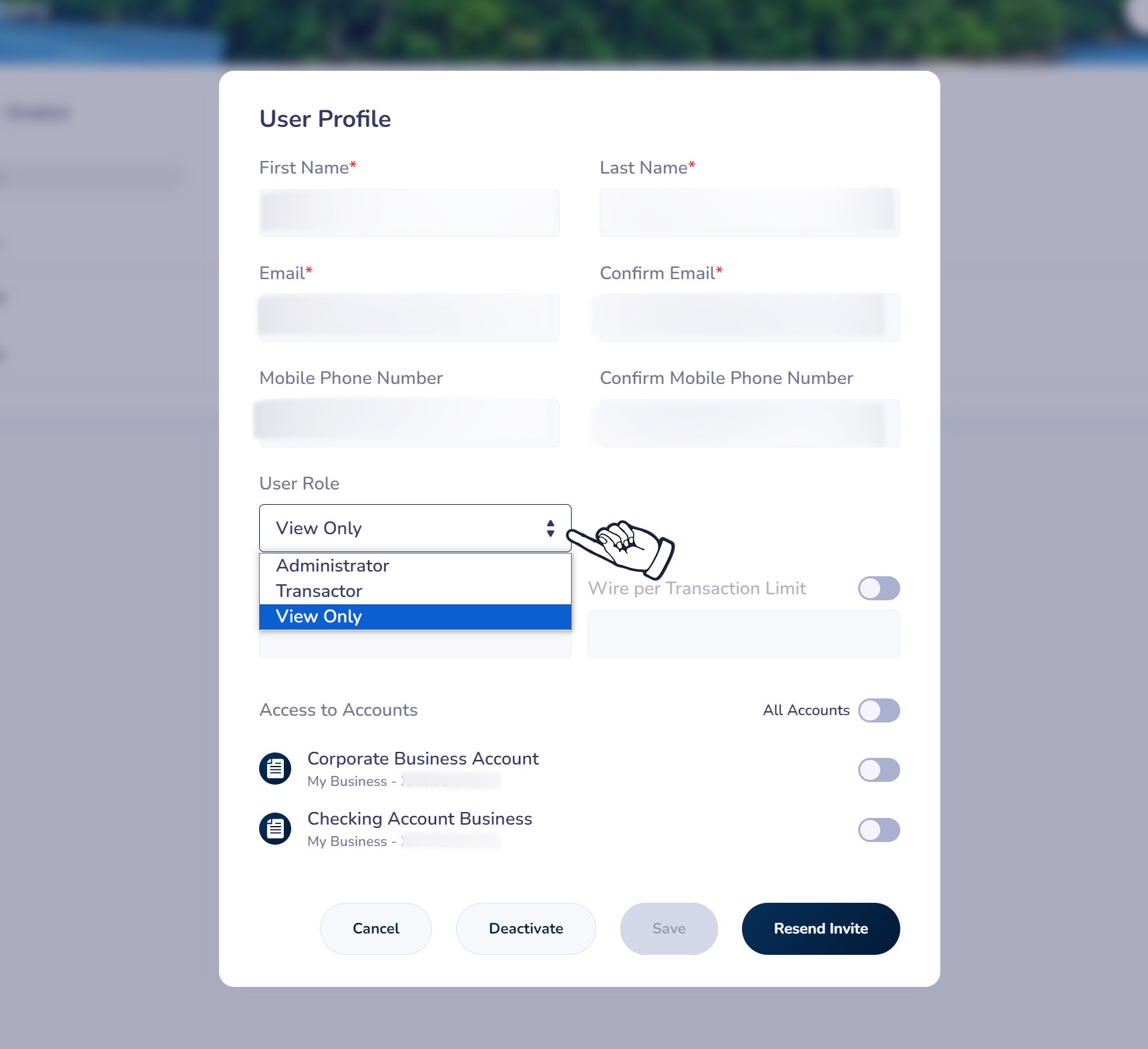
Transaction Management
Inside each User profile the authorized signer/member will be able to set individual ACH and Wire Transfer limits, as well as choose which accounts the User will have access to.