Is this Website Secure? - Tip of the Week
Published: April 26th, 2018Security when online shopping has been a concern to consumers since the beginning of the e-commerce industry, but there is one simple step you can take to ensure that your connection to any online marketplace is secure and alleviate some of the stress of online shopping.
All websites either encrypt (https) or do not encrypt (http) the pages. When online shopping, always look for the 's' at the end of http to indicate a secure encrypted online connection.
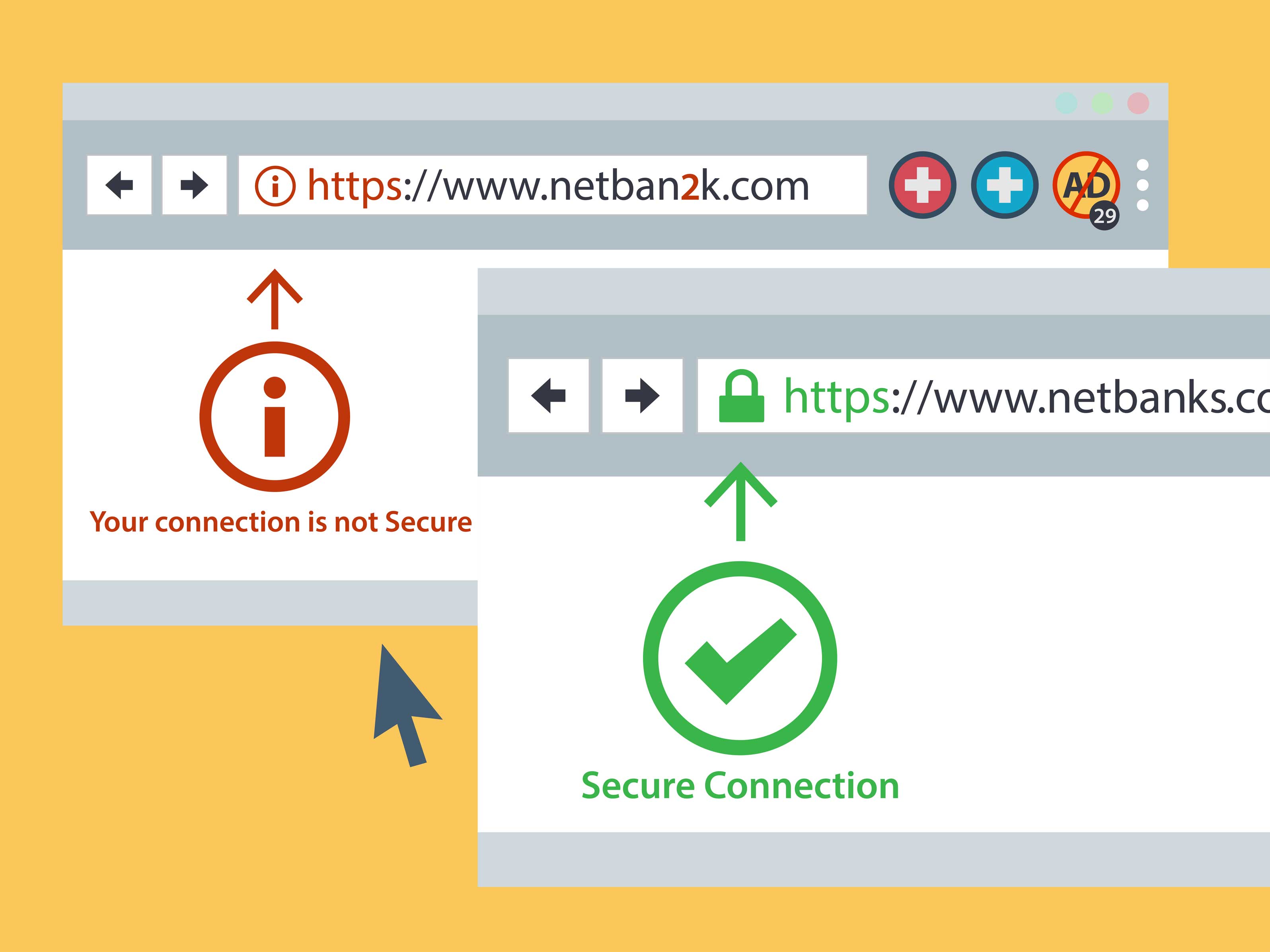
Most website browsers will indicate a secure site with a green lock or a secure label on the left side of the address bar. If you do not see this or see a warning about an insecure website it is advisable to not do the transaction.
Just seeing the https does not mean the website is a trustworthy site all the time, make certain you are sure the business is trustworthy before entering in confidential information.











