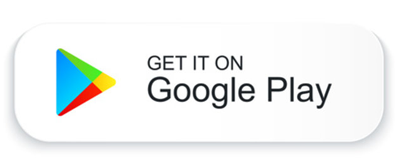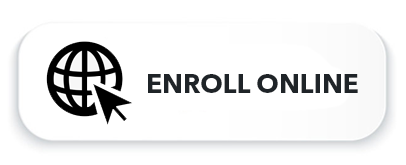Enroll in Online & Mobile Banking
SOCU has upgraded our online and mobile banking platform which includes a new design, new features, and more ways to customize your digital banking experience.
Download our new app below or click enroll to login in online. After you have downloaded our new app, delete your old app from your phone as it will no longer work. Members that use our audio response system will also need to re-enroll, this new smart AI system can help you do anything from getting balances to making transfers - the phone number has changed to 815-240-8437.
How to Re-enroll in Online & Mobile Banking
In order to use our new online & mobile banking system, you will need to re-enroll by following the below steps.
Should you have issues or need assistance please call us at 815-673-5577.

Gather Your Information
You'll need your account number, social security number, and date of birth to enroll.

Enroll
Open the New SOCU Phone App or Go to SOCU.org and click enroll.

Enter Your Personal Data
Enter the information you previously gathered, account number, social security number and date of birth.

Choose a Username & Password
Enter a new username and password. Agree to the Terms & Conditions, Enroll in e-statements & e-notices (optional), check I'm not a robot, and hit submit.
Questions/Answers
Below are some of the frequently asked questions we have been asked.
If you need help or have questions during this time please call us at 815-673-5577.
1
Do I have to re-enroll to use the new online & mobile banking?
Yes, re-enrollment is required to use the new online & mobile banking.
2
Will my username change?
Yes, you may now make your own username, it must include a number and letter.
3
Will my password need to be changed?
Since you have to re-enroll you will need to create a new password.
4
What if I have multiple accounts, and each has it's own username and password?
Because our upgraded system is person-centric, not account-centric, the username and password you use to “log in” the first time to the new online or mobile banking will be the one that will permanently be kept. When you sign in, you will see all of your accounts, and you no longer need to have multiple usernames and passwords for your multiple primary accounts.
5
What devices can be used with online & mobile banking?
All major browsers, Microsoft Edge, Firefox, Safari, and Chrome all work on computers. iOS and Android apps are available for mobile, tablet, and other enabled devices.
6
Are my mobile & online banking usernames the same?
Yes, both online and mobile banking will use the same username and password that you initially set up using either platform.
7
Do I need to download and install a new mobile app?
Yes, both iOS and Android apps are changing, you will need to download and install the new app from the app stores.
8
When can I download and Install the new mobile app?
The new mobile app will be available when released on the app stores starting July 12th, 2021.
9
What about "joint" memberships?
This is one of the most significant differences with the new system. All members, primary and joint, can now create an online banking login for their SSN. Every person can get their own unique username and can have their own access to any account they can transact business on, joint accounts, kids accounts, business accounts, etc. Joint and single accounts will all show up under YOUR OWN USERNAME.
10
Will my billpay information stay the same?
Yes, billpay account information, including payees will remain the same and can be accessed inside online & mobile banking. All recurring and scheduled bill payments will continue as normal.
11
Where do I go to transfer money, pay bills, or set up alerts in mobile banking?
Click the green circle with a plus in it at the bottom of the app.
12
I just can't figure it out, where do I get help?
Our call center has extended hours to help members having issues with the new system. Call us at 815-673-5577.
13
Will I have to re-enroll in e-statements?
Yes, when you re-enroll for online banking check "enroll in e-statements and e-notices" otherwise leave it unchecked to get paper statements.
14
Do I need to set up new alerts?
Yes, alerts from our old online & mobile banking will not be transferred to our new platform. Our new online & mobile banking allows for more alert features that you will need to set up.